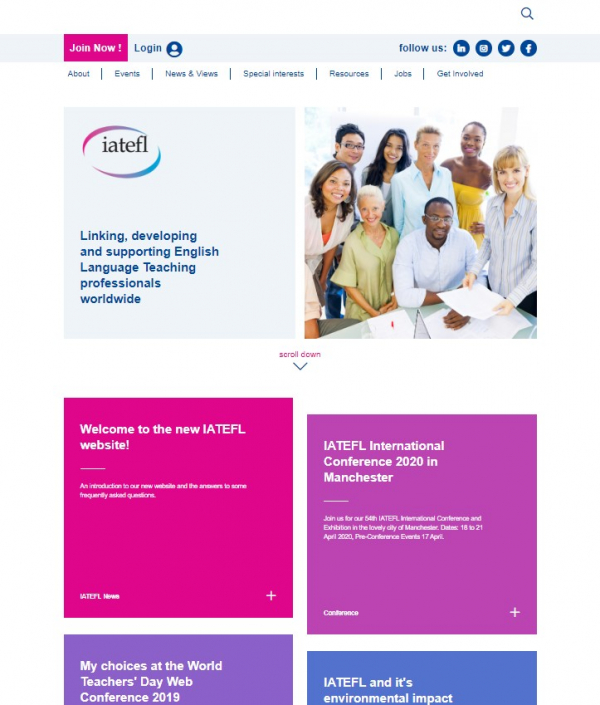Welcome to the new IATEFL website. Our main aim has been to provide you with a new, mobile-friendly site with better navigation and new resources for you.
Quick links:
Some highlights of our new website...
- In order to join IATEFL, register for the annual conference, a SIG event or to apply for a scholarship, you first need to quickly create your login account. This is free and simple to do, just click on the 'login' link at the top of the page.
- If you are already a member you should have been sent a link to set up your username and password.
- In the 'About' section you can see who's who in IATEFL, find out about our future plans, and access key association documents. If you are logged in as a member on the 'key documents' page you'll also see information about your association which is only available to members.
- In the 'Events' section you can see all our up-coming events, including the annual conference, SIG events, IATEFL webinars and SIG webinars. They are all presented in chronological order, and you can easily filter to quickly find exactly what you're looking for.
- 'News and Views' shows you all the latest IATEFL news, as well as blog post 'views' written by our members around the world.
- 'Special interests' introduces each of our 16 Special Interest Groups, including links to each of their websites.
- The 'My Resources' section is a searchable archive of articles, publications, newsletters and webinar recordings. Selecting 'SIG Resources' will show you resources from the Special Interest Groups you are a member of. The moment you join an additional SIG, you'll automatically have access to their resources too. There's also a shop where you can purchase IATEFL publications.
- In 'Jobs' you can see current vacancies being advertised and subscribe to our Jobs Alert service for new postings. If you're an employer you can add your job easily and cheaply, and tell our global audience about your job opportunity.
- In the 'Get involved' section you can find out about our membership types and benefits, volunteering with us, donating to one of our charitable schemes, and information about our 'IATEFL Associate' membership associations in regions and countries around the world.
- Once you've logged in, you'll also be able to see your 'My Dashboard'. This is where you can control your membership, change your preferences, apply for scholarships, submit conference proposals, register for conference, view SIGs and periodicals you have subscriptions for, make payments and much more.
Questions and Answers
I want to become a member, book onto an event or the annual conference. What should I do?
- If you don't already have a user account then create one by clicking 'Login' at the top left of the screen, this is quick, easy and free to do. Then select 'Create new account'.
- Login to your user account.
- Go to 'My Dashboard' and get going!
I'm currently a member of IATEFL, do I use my existing login details?
No, as you are the only person to know your current password, we are unable to take it across to the new platform. Instead you'll receive an inivitation to login and set up a new password.
Will my membership number stay the same?
No, on the new platform you'll be able to access the site using your user name and new password instead.
I've made a booking for an event / the annual conference on the old website. Do I need to register again?
No, all your bookings will have been transferred to the new site. Visit 'My Dashbord' to view these. If you have any issues please contact Head Office.
I've registered for an event and selected to pay later. How can I do this on the website?
Login to the website, go to 'My Dashboard' and select 'My Payments' from the 'Account settings' box on the right of the screen, then just click on the event you would like to make payment for.
We have an institutional membership. What's changed?
On our new website, once logged in, you can add four colleagues (or more if you have chosen a different category of Institutional membership) to your Institutional Membership. Just go to 'My Dashboard' and choose this option. Each new member you add will receive a welcome email from IATEFL.
I'm an institutional member. I want to change one or more of the colleagues I have selected to benefit from this membership.
Just log in to your Institutional Membership account, go to 'My Dashboard' and select the option to add/remove members.