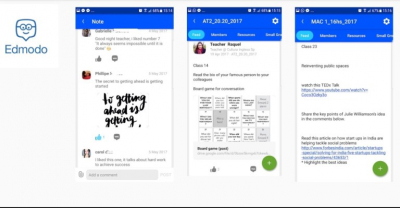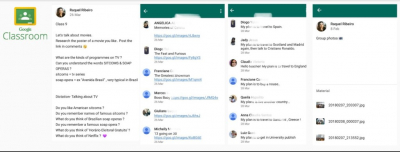A Virtual Learning Environment (VLE) is a system for delivering learning materials to students via the web or apps. My main focus here includes student collaboration and communication by using their mobile phones. VLEs can support students’ learning during lessons and outside the classroom.
The vast majority of our students currently are from the Generation C. Words that define this generation are:
Computer > Cell
Connected > Communicating > Collaboration
Culture > Challenge > Customizing > Coolness factor
Creating > Content
Gen C is a term to describe people who care deeply about creation, curation, connection and community.
The VLE apps can provide them with the opportunity of being themselves within an education context.
Why should teachers consider using the apps Edmodo and Google Classroom with students.?
Both apps, Edmodo and Google Classroom have similar principles that enable group work:
Sharing posts, commenting threads, replying, attaching media, scheduling activities, notification to the group members, profile photo customization , teacher control over all students’ actions by direct notification, full integration with Google Drive and the possibility of editing or erasing content.
Individual characteristics
Edmodo has the ‘like’ feature and allows students to send the direct messages to the teacher only.
Google Classroom brings more customization possibilities of themes and a unique time-saving feature called ‘reuse post’ where teacher can very easily track a past message or assignment and tailor that to be used with other groups.
The first thing to do to get started is to create a group in either app and share the class code with the group so the students can join in.
During my classes I share the following content and activities with my students:
- Guidance for discussion
- Sites for research
- We first research and talk about the findings in small groups and then I encourage students to share key points and new words they have learned in the comments of the message (very useful warm up and a good way to keep late comers of absentees in the loop of what is happening)
- Digital material such as PDFs or Photos (Group A, Group B prompts) I have totally gone green because I simply don’t print handouts anymore
- Students can share their collaboration to class (e.g.: film posters for conversation) instead of teacher preparing time-consuming slides all the time
- Board game for conversation
- Infographics
I encourage the steady use of VLE, what I mean is that it must be made on a regular basis so that the students trust it and understand this is part of their course. I teach my groups twice a week and that’s how often I post. I also see a possibility to engage with students beyond the classroom themes, when there’s a pressing matter or to share some motivation or interesting piece of news so that they get informed about current affairs in English
Advantages that generate engagement
I have noticed that absentees (for whatever reason) understand they can follow and take part of the classes even when far away.
This approach enables teacher along with students to co-create an accurate register that can greatly help the group catch up and revise for tests. Also, students feel proud of their registered contribution.They can see the evolution of what they have learnt throughout the course, and this perception leads to a perceived sense of progress
As a teacher, this helps me keep track of each group in a very practical way, using different devices, especially via mobile phone.
I no longer carry students’ papers around, as they hand over their writing tasks using the app.
VLEs have enabled me to improve my organization as a teacher and therefore maximize the productivity of my working time.
I am closer to my students even when it’s not a class day (if I want to) and using a VLE preserves my personal data such as phone number and e-mail and it’s a professional but friendly environment.
The videos and infographics used in my talks can be accessed here by typing the code: goo.gl/xUqDDj in your browser.
‘Reference’
Thinkwithgoogle _ Meet Generation C: The YouTube generation
https://www.thinkwithgoogle.com/consumer-insights/meet-gen-c-youtube-gen...
Raquel Ribeiro
is passionate about the potential technology has to enhance the learning and to promote inclusion of blind and visually impaired students. She’s an EFL teacher and e-learning contributor at Cultura Inglesa Sao Paulo, Brazil.She’s a Google Innovator, EdTech blogger and lecturer and the current Manager of social media,IATEFL Learning Technologies SIG.
Follow her work at the Instagram account
Informed_Teachers_blog